Current version: 1.0.6, Oct 10, 2023
COLORMAP documentation¶
Please see : http://colormap.readthedocs.io/ for an up-to-date documentation.

- version:
Python 3.8, 3.9, 3.10, 3.11
- contributions:
Please join https://github.com/cokelaer/colormap
- issues:
Please use https://github.com/cokelaer/colormap/issues
- notebook:
Please see https://github.com/cokelaer/colormap/tree/master/notebooks
What is it ?¶
colormap package provides simple utilities to convert colors between RGB, HEX, HLS, HUV and a class to easily build colormaps for matplotlib. All matplotlib colormaps and some R colormaps are available altogether. The plot_colormap method (see below) is handy to quickly pick up a colormaps and the test_colormap is useful to see test a new colormap.
Installation¶
pip install colormap
Example¶
Create your own colormap from red to green colors with intermediate color as whitish (diverging map from red to green):
c = Colormap() mycmap = c.cmap( {'red':[1,1,0], 'green':[0,1,.39], 'blue':[0,1,0]}) cmap = c.test_colormap(mycmap)
Even simpler if the colormap is linear:
c = Colormap() mycmap = c.cmap_linear('red', 'white', 'green(w3c)') cmap = c.test_colormap(mycmap)
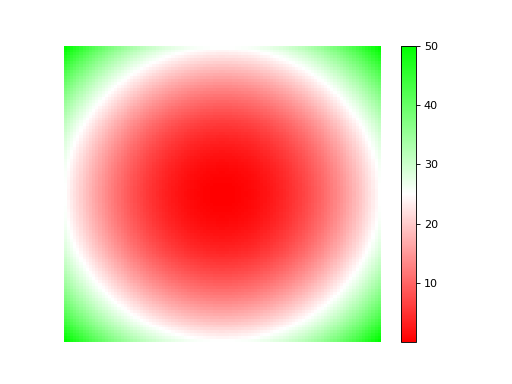
check out the available colormaps:
c = Colormap() c.plot_colormap('diverging')
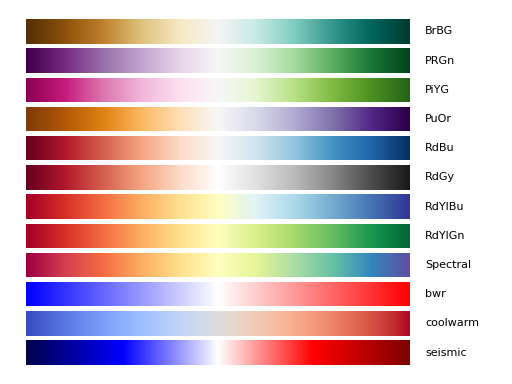
See online documentation for details: http://colormap.readthedocs.io/
changelog¶
Version |
Description |
|---|---|
1.0.6 |
|
1.0.5 |
|